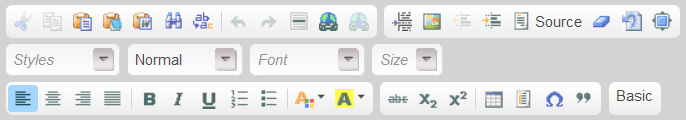Website Editing
Website Modules Available
- Create a new page.
- Navigate to the page on your website and click Edit Details.
- Scroll down to the Page Action section to see the list of modules and select the radio button for one you choose.
- Important, if you are trying to change a module on a page that already has content, once you change the module the content will be gone. Your page will appear blank allowing you to add the information to your newly chosen module.
- Click Save.
- Now follow your steps based on one of the modules chosen below.
List of Services
-
Staff PagesList Item 1
Our Staff Directory module allows you to easily add information about your staff as well as pictures. Fill in the fields and the module will generate a professional page that features names, titles, images, bio and contact information.
-
Photo GalleryList Item 2
The photo gallery allows you to display graphics and text descriptive. You can control left, right or center layout. A more information link is automatically generated which allows a larger more detailed picture and more detailed description.
-
Product PagesList Item 3
The product catalogue module allows you to quickly generate a rich product catalogue online. You can control graphic and text orientation, pricing, special pricing and more.
-
Business ListingList Item 4
The Business Directory Module quickly generates a listing for businesses in your area. The professional directory can include a description of the businesses, contact addresses, phone numbers, emails and external websites.
-
Calendar
The Calendar Page Module displays upcoming events in a simple and easy-to-read calendar that contains links to event details.
-
Frequently Asked Questions
The Frequently Asked Questions module creates a professionally formatted questions and answers page.
-
Form
The Interactive Email Forms module creates forms that online visitors can complete and submit.
-
Child Browser
A Child Browser module automatically creates a page that lists all of the sub-pages.
-
eCommerce
The Product Catalog module allows you to quickly generate a product page with pricing, special pricing, and more. The additional e-commerce functionality will allow you to take online orders.