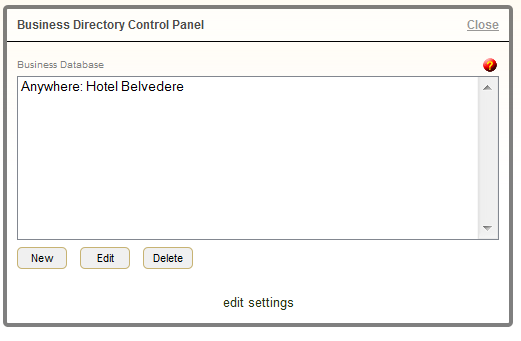Business Listing
Navigate to the business listing page on your website. If you require a new page, visit our Pages
page.
Click Edit Content.
- New – add a business.
- Edit – edit an existing business.
- Delete – delete an existing business.
- Edit Settings – update settings for this module.
- Inherit database from: allows you to use the data from an existing Business Directory.
- It’s not possible to add or remove entries from an inherited directory; changes must be made to the original directory.
- Listing Type – you can list your listings by location, category, alphabetically, or category.
- Order of Cities: arrange the order that city headers are displayed.
When working with businesses, the following fields are available:
- Only if you're choosing to sort your business by category will you need to choose a category.
- If you do not see a specific category required, leave the drop down blank and enter the new category name directly underneath the drop down.
- Enter any pertinent company information.
- Enter a more info page (optional) to add more information about this company. This creates a ‘more info’ link that opens a pop-up window containing the additional information. To learn more about editing this page, visit our Editing Features page.
- Add a thumbnail picture (optional) such as a company logo.
This page also allows you to add information to the top portion of the page (typically content introducing the page). Click Edit Header to use the editor.