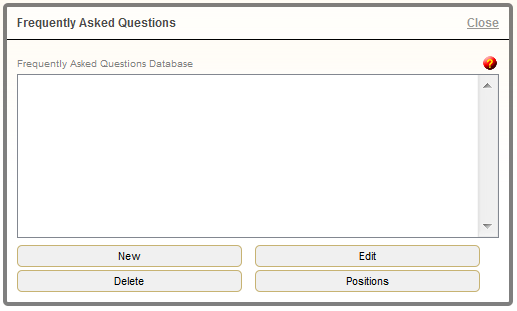Frequently Asked Questions
Navigate to the FAQ's page on your website. If you require a new page, visit our Pages
page.
Click Edit Content.
- New – Add a new question and answer.
- Edit – Edit an existing question and/or answer.
- Delete – Delete an existing question and answer.
- Position – Change the order of the questions and answers on the page. Click on the question to highlight and use the Move Up or Move Down buttons. When complete, select Submit.
When working with questions and answers, the following fields are available:
- Question: enter the question.
- Answer: provide the answer.
This page also allows you to add information to the top portion of the page (typically content introducing the page). Click Edit Header to use the editor.