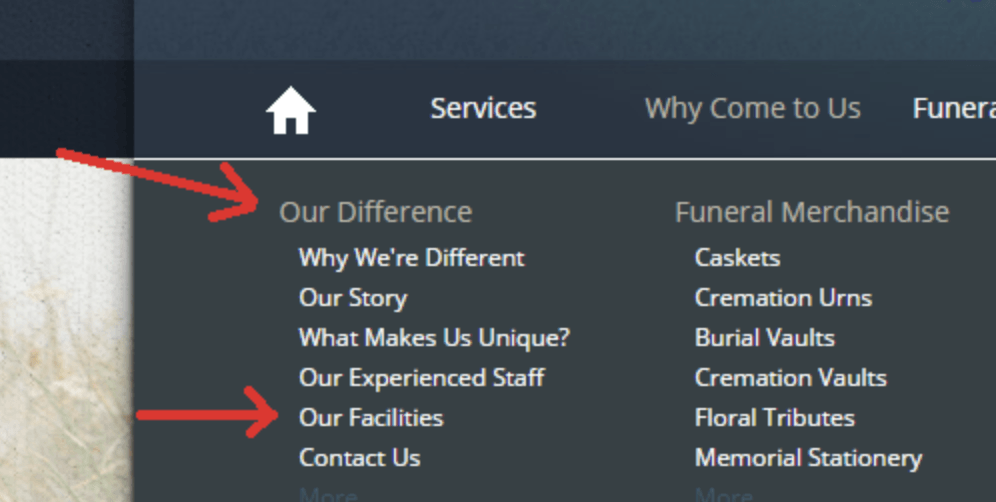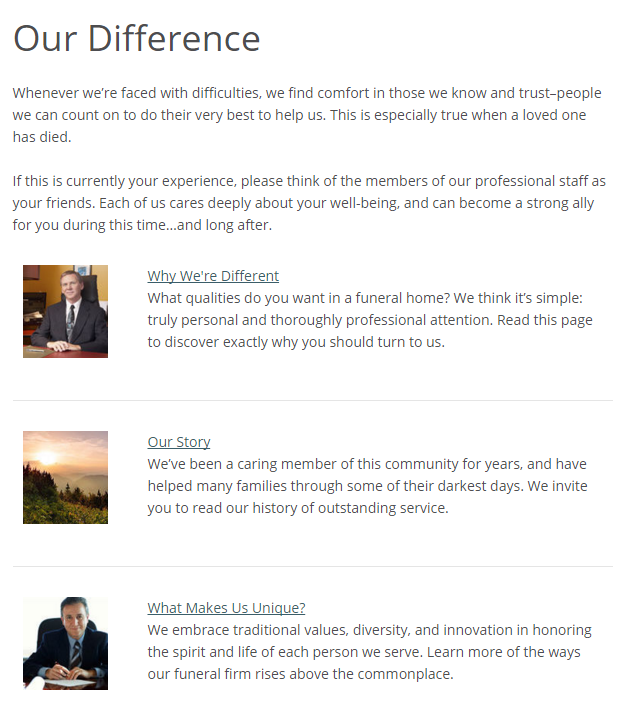Child Browser
When the Our Difference page is clicked on, the page loads the sub-pages. This is because the Our Difference page is set as a Child Browser Module.
If you want to setup sub-pages to show with a photo, title and description which links into the page:
- Go to one of the sub-pages.
- Click Edit Details.
- Refer to the second section called Child Browser Settings.
- Enter a title and description.
- Upload a photo.
- Save.
This page also allows you to add information to the top portion of the page (typically content introducing the page). Click Edit Header to use the editor.