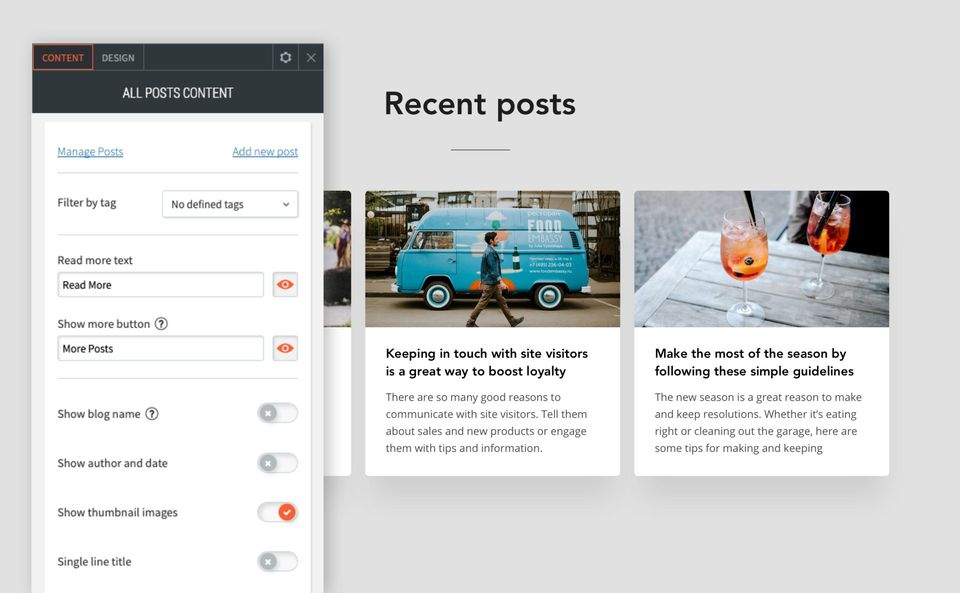All Posts Widget
The All Posts widget allows you to display posts from your blog anywhere on your site, boosting blog traffic and engagement.
How to Add All Posts Widget
Drag and drop the All Posts widget anywhere on your page. To learn more about adding widgets to your website, see Adding Widgets.
Note: Your site must have a blog enabled before you can add this widget. For more information, visit our Blog/Posts
page.
Customizing the Widget
Content Editor
All of the post content can be controlled in the blog settings.
In the Content Editor, you can control what post information to show. You can also manage and add new posts from here.
Design Editor
In the Design Editor you can control image size, background color, text style, number of posts to show, hover effects, and more.
You can also select the number of visible teaser lines. Teasers are short post summaries, taken from the first paragraph of the blog or the blog settings.
If there are more posts than displayed, the More Posts button appears. You can customize the button text, background, and position. You can also hide it.