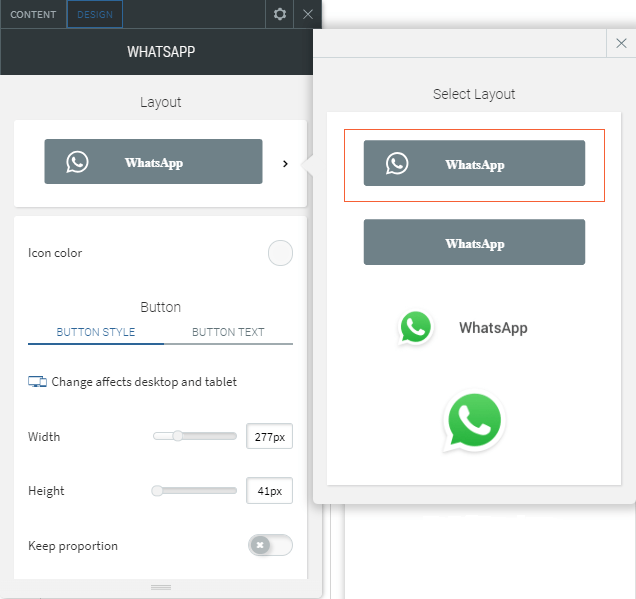Whatsapp Widget
Adding the WhatsApp widget to your site enables visitors to get in touch with you quickly and easily, especially on mobile. Opportunities for engagement and conversion will increase, making it easier to convert anonymous site visitors into real customers.
How Does is Work?
When site visitors click on the button, a WhatsApp chat opens on their device.
On mobile, it opens in the user’s WhatsApp account. On desktop, the WhatsApp web version opens.
How to Add
- Drag & drop the WhatsApp widget anywhere on your page. To learn more about adding widgets to your website, see Adding Widgets.
- Enter your WhatsApp phone number. Note that your site visitors will be able to see the number.
- Make sure the number has only digits and includes the country code.
- You can customize the text on the button.
- If you like, add a default message. This is a message you will receive when your site visitors reach out. Note that they may choose to edit this message.
- In the Design tab, choose one of the available layouts.
Make sure the phone number you add has a WhatsApp account associated with it.
If a site visitor does not have WhatsApp installed on their device, they will be directed to WhatsApp’s installation flow.
If a user clicks on the widget from an iOS tablet, they will be directed to a WhatsApp page that directs them to download the app on desktop or mobile.
If you need help on editing the design of your widget, visit our Widget Design
page.