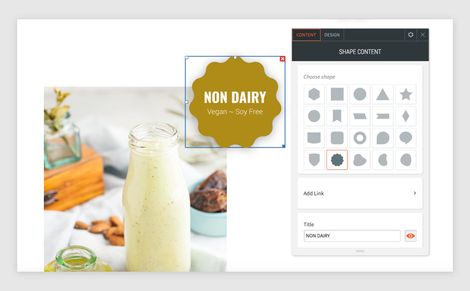Shape Widget
The Shapes widget is a handy design tool that can be used to highlight your important messages. Create buttons and banners, call out awards - create a dynamic CTA. You can add an image, color background and text, control the size - even add a shadow. The widget can be placed on any location for complete flexibility.
- Drag & drop the Shape widget anywhere on your page. To learn more about adding widgets to your website, see Adding Widgets.
- Choose your shape from the content tab
In the content tab you can add a link and title and description which can be turned on or off.
In the design tab you can change the size, color, add a background image, change text style, add hover effects and more.
If you need help on editing the design of your widget, visit our Widget Design
page.