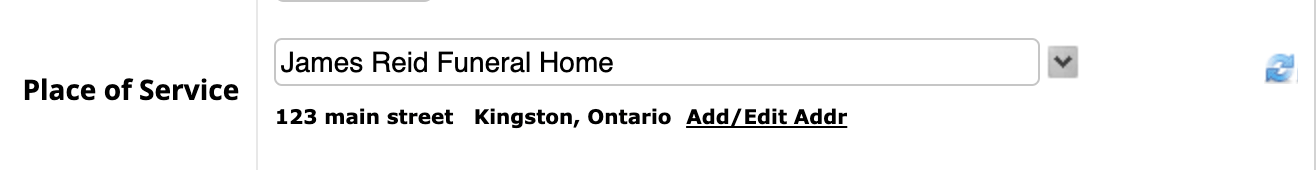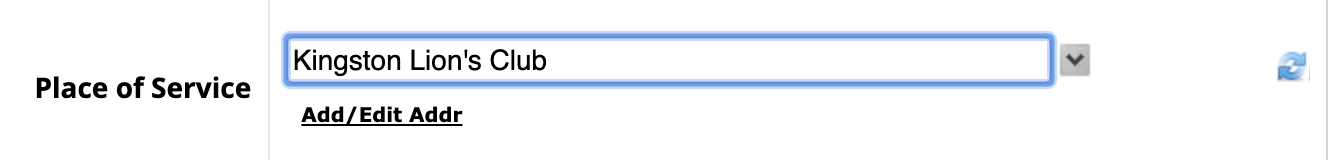Clergy & Locations Database for Pulse Business Systems
Navigate to System Settings > Data Setup > Quickfill & System Data.
You will see a bunch of categories. Click on the clergy/location categories to add new.
Click the green icon to add new, enter the information, and save.
Locations can always be entered on the fly within your record so it's not super important these are needing to be added. However, it is important to get all the clergy added (Ministers) as you cannot add on the fly.
Adding Locations in a Record
These fields will be found throughout your record. Simply type in the name. One of two things will happen:
If it's within the data base already, it will start to populate within the drop down and show you the information. You can edit the information at any time by clicking the Add/Edit Addr link.
If it's not within the database, nothing will populate in the drop down so typing the full name is needed. Once done, it will look like the image below. You then need to click Add/Edit Addr to enter the information.