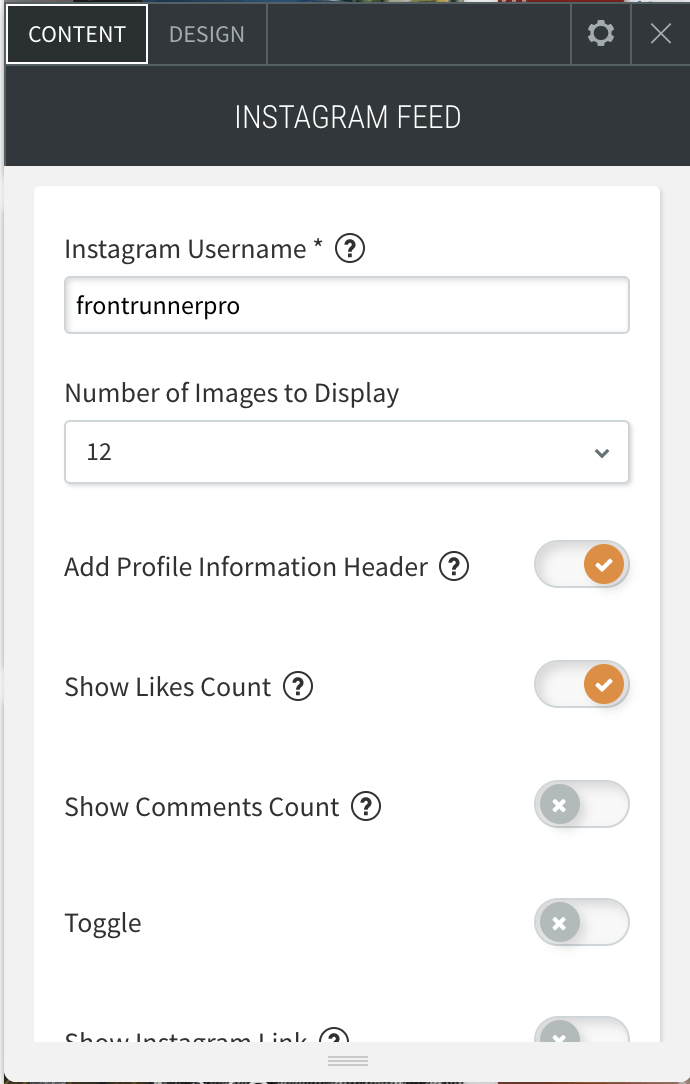Instagram Feed
Connect Instagram to your site. You'll boost site engagement, ensure images are always fresh, and increase your client’s Instagram exposure and ROI.
Add the Instagram Feed widget onto your website. To learn more about adding widgets to your website, see Adding Widgets.
Once the widget has been placed, the editor will appear.
- Enter the instagram username for your account.
- You have the ability to choose the number of images you want to display.
- You will see some toggles available based on features you want to enable or disable.