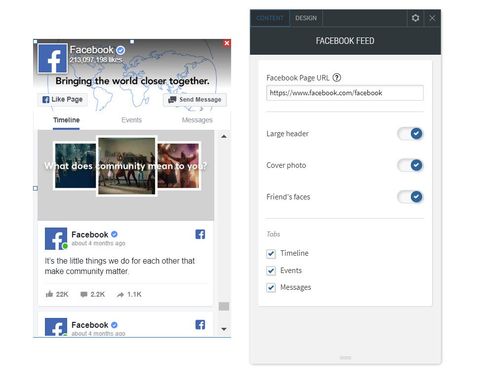Facebook Feed Widget
Facebook feed is a great way to give your visitors a glimpse into your Facebook community, invite them to join your followers or prompt them to contact you via Facebook Messenger.
- Add the Facebook feed widget to a page on your site. To learn more about adding widgets to your website, see Adding Widgets.
- Enter the Facebook page URL into the content menu.
- Choose whether you want to enable a large header, hide or display the cover photo and friends’ faces.
- Enable or disable the tabs: timeline, events, messages.
In order for your page’s feed to be displayed, the page must not be restricted. Any restriction, for example, age or location, will prevent the page from being displayed in the widget. To learn more about Facebook page restrictions, visit Facebook’s guide.
If you need help on editing the design of your widget, visit our Widget Design
page.