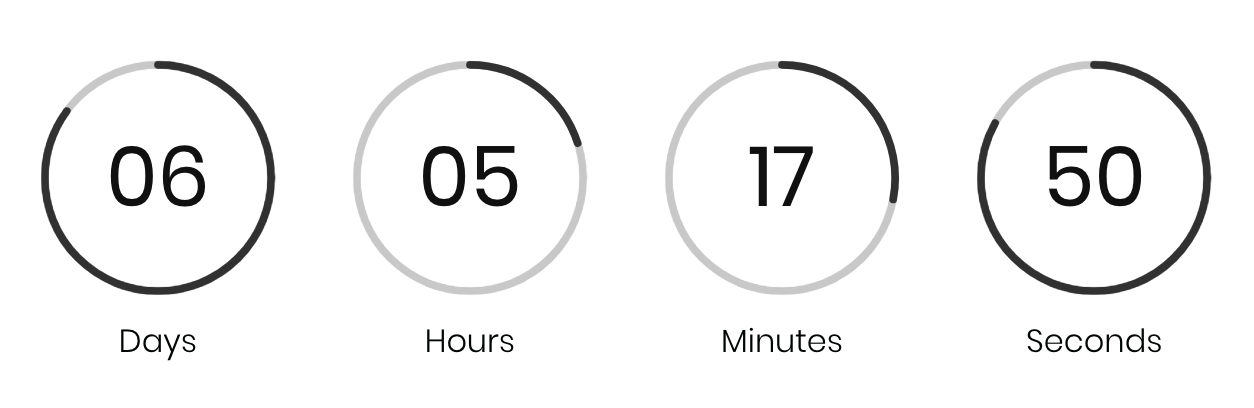Countdown Widget
Increase engagement and create a sense of excitement with the Countdown widget that enables you to add real-time countdown to your site. Use it to keep visitors informed, build interest, and encourage them to take action by letting them know when an event is happening or a page is going to launch.
Add the Countdown widget onto your website. To learn more about adding widgets to your website, see Adding Widgets.
Once the widget has been placed, the Editor will appear where you can enter the details.
- Set the date and time the countdown ends.
- Choose your timezone.
- Add a countdown message that will appear when the countdown ends.
- Set how the end message will display.
- Add a title to the counter.
If you need help on editing the design of your widget, visit our Widget Design
page.