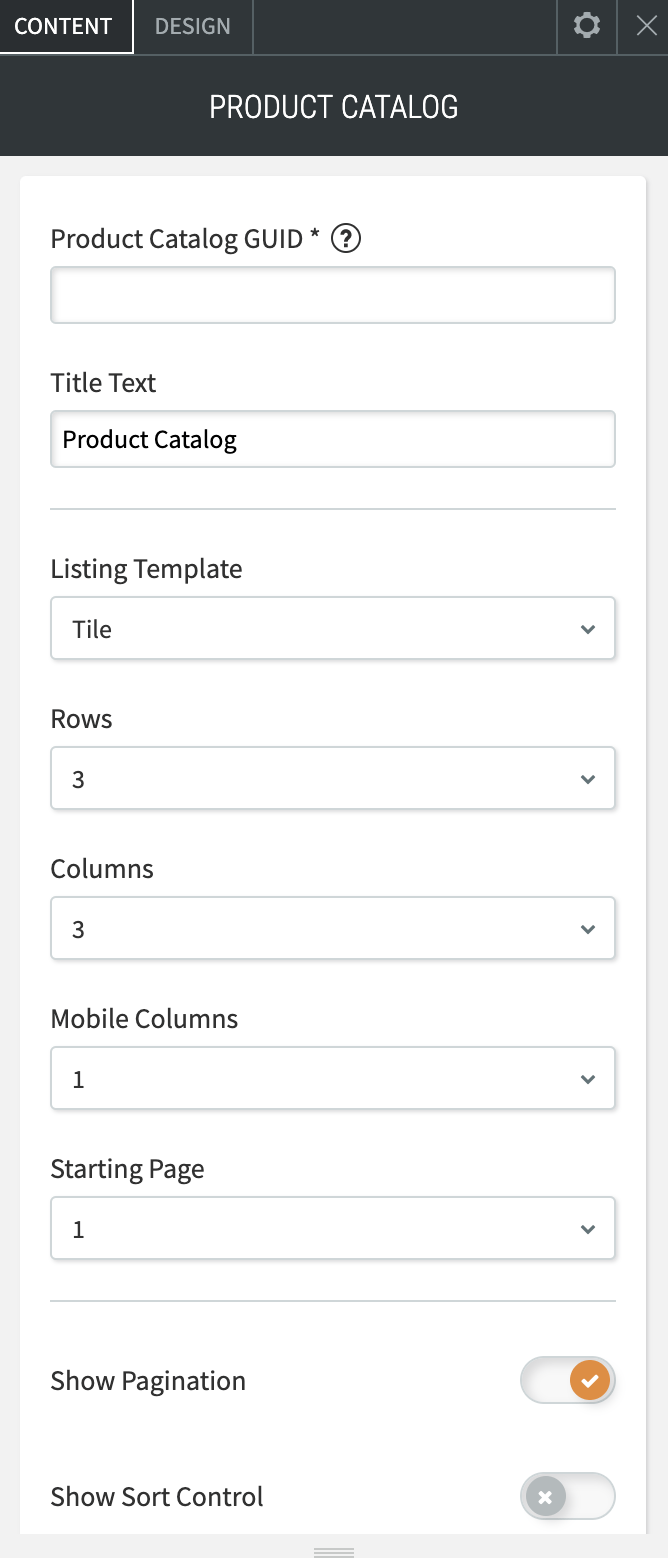Adding Products
Use the Product Catalog widget to insert merchandise into your website. You can customize catalogs to be laid out based on product type, category and price. Adding products to your website is a great way to showcase the available merchandise regardless if you want to showcase image and/or prices.
Add the Products in Your System
Before adding these to your website you need to ensure all the products are added into your system. Refer to the page on how to add products into your system.
Setup Your Product Catalog
This allows you to create a group of products to add to your website. You can add one, large category called Caskets or you could break that down even further into categories like Wooden Caskets, Metal Caskets, etc... Each group of products you add will be available for the website.
- From your system, navigate to System Settings > Website Tools > Product Catalog Generator.
- There will be 3 filter drop downs:
- Choose the Category Class
- Choose the Contract Category
- Choose the Product Category
- Uncheck the Show GPL Products Only box.
- A list of products will appear on the left. Simply drag the products you want to add to the right column.
- Note, the eye symbol will allow you to view an image of the product is one was added.
- There will be a blank "product" in the right column, delete that by clicking the "x".
- When done, click Save As.
- Enter the name of your product list you're creating > Save.
- There will be a Website GUID at the top. Click Copy.
- Now go into your website editor and navigate to the product page on your website.
- Go to Widgets > click and drag the Product Catalog widget to your page.
- A popup will appear. Paste the GUID into the top field.
- All other fields are options but we recommend the following:
- Show Pagination - leave enabled
- Crop Thumbnail - disable
Click the Design tab at the top to change any of the design components of the widget. For more information, refer to Widget Design.
If you need help on editing the design of your widget, visit our Widget Design
page.